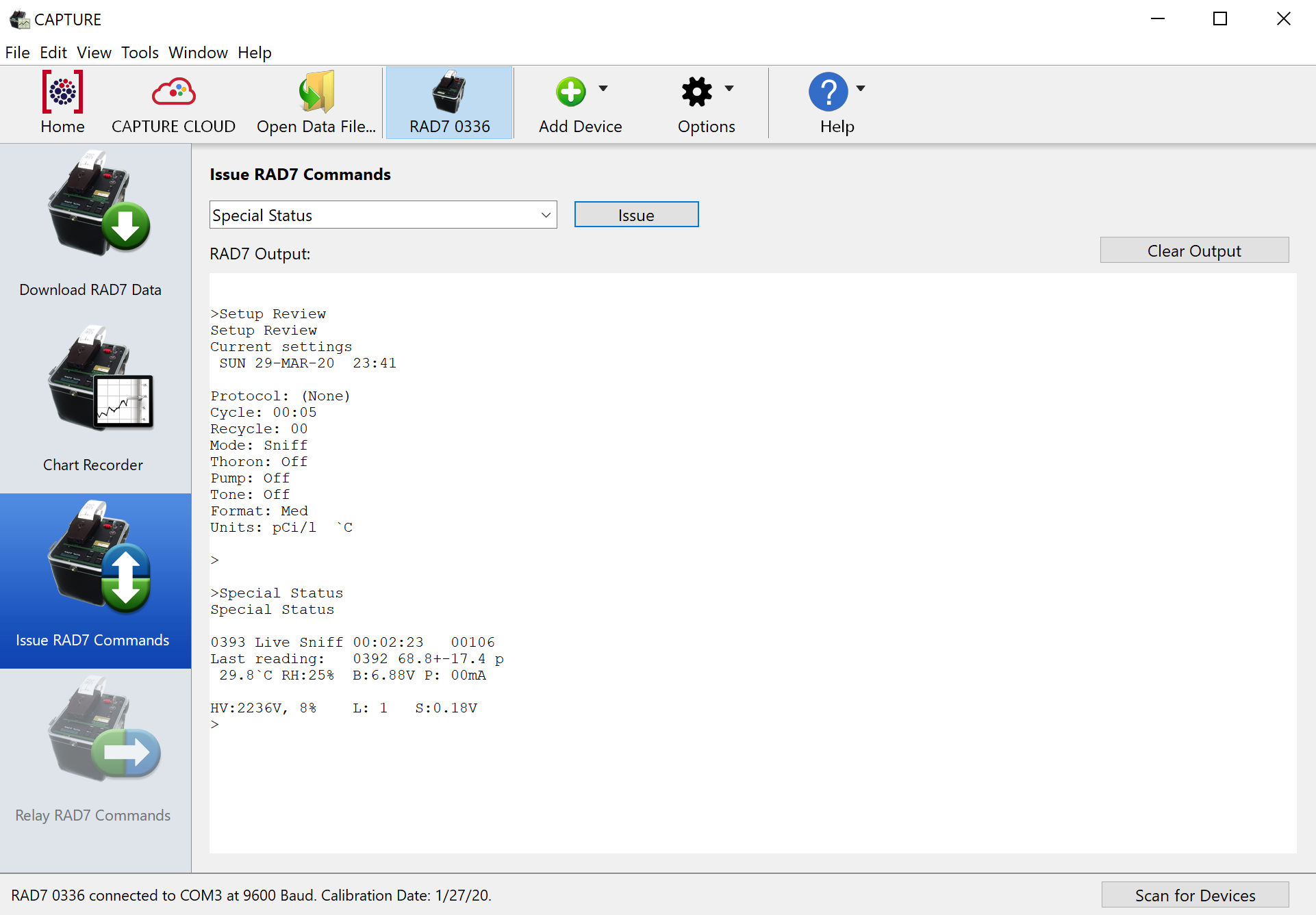 Figure 1: Issuing commands via a serial port
Figure 1: Issuing commands via a serial portISSUING RAD7 COMMANDS |
|
Any RAD7 that has had RADLINK installed may be controlled by a computer. The computer may be connected to the RAD7 directly, or it may be connected via a local network. RAD7 commands allow for much more than the simple downloading of data: it is also possible to start and stop the RAD7, obtain data summaries, configure the RAD7's numerous settings, and obtain the RAD7's serial number and calibration date. In fact, any command available on the RAD7's physical keypad may be issued from within CAPTURE, whether the machine is located across the room or across the continent. |
|
| Setting Up | The easiest way to issue RAD7 commands, albeit the most restrictive, involves connecting the computer directly to the RAD7 by means of a serial cable, and, if necessary, a serial to USB adaptor. This configuration is identical to that used when downloading RAD7 data, and it is described in in the Basic CAPTURE Functionality section. Issuing commands from a more distant location can be achieved through the use of local area networks. It is not practical to describe every one of the myriad possible network configurations, but typical connection scenarios are explained in the Long Distance RAD7 Communication section. It is recommended however that users first learn how to issue RAD7 commands via a direct serial connection, before moving on to more advanced operations involving networked devices. |
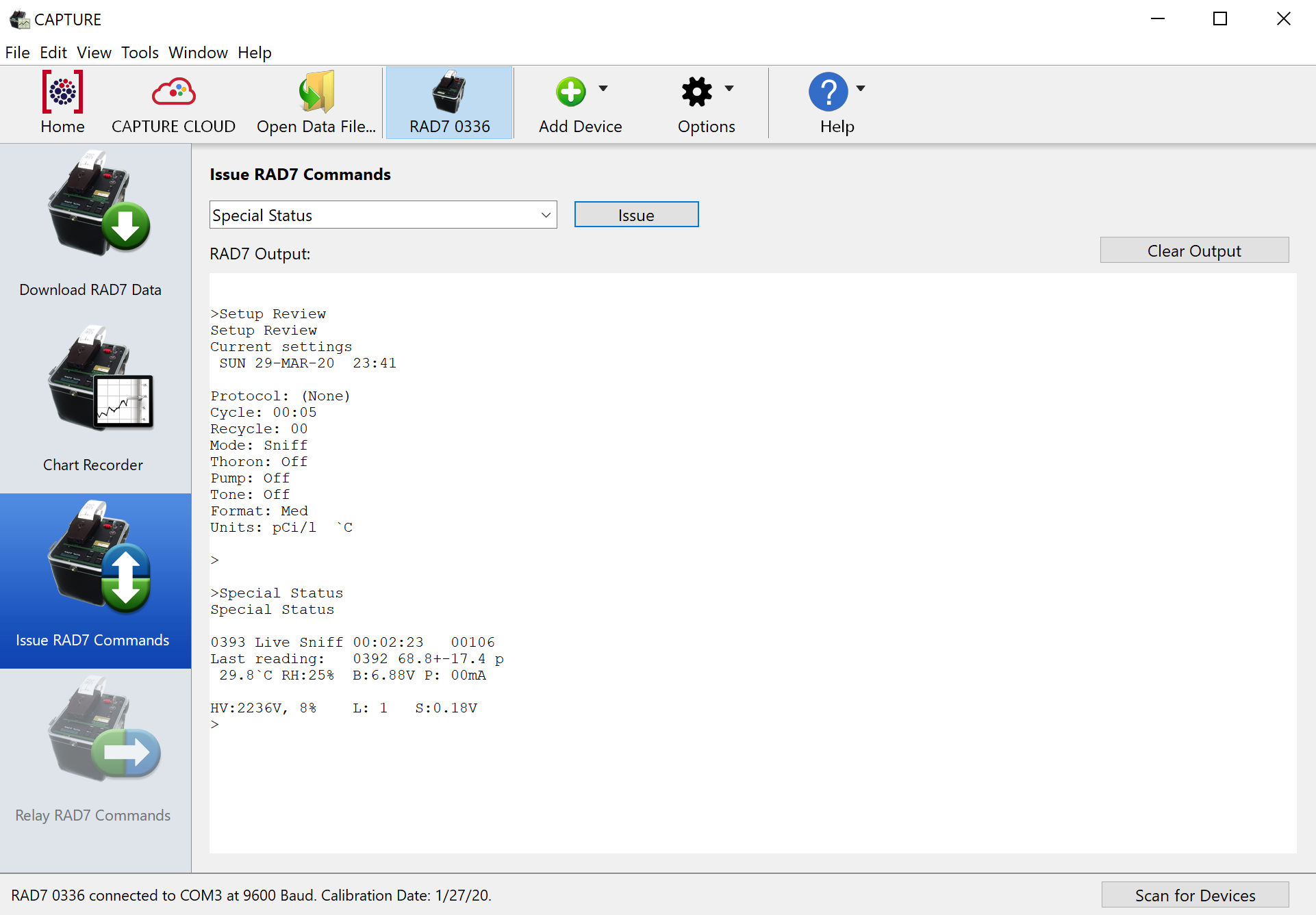 Figure 1: Issuing commands via a serial port
Figure 1: Issuing commands via a serial port |
| Finishing |
When the session is complete, the RAD7 may be disconnected
and shut off. Any information in the RAD7 Output text area may be copied to the clipboard and pasted into a word processor or other application for future reference. |